Organizing a DVD collection by genre is an effective way to streamline access and enhance the viewing experience. By categorizing films based on their genre, collectors can easily locate their favorites and create a visually appealing display. This method not only simplifies the search process but also allows for a more enjoyable selection tailored to individual moods and interests.
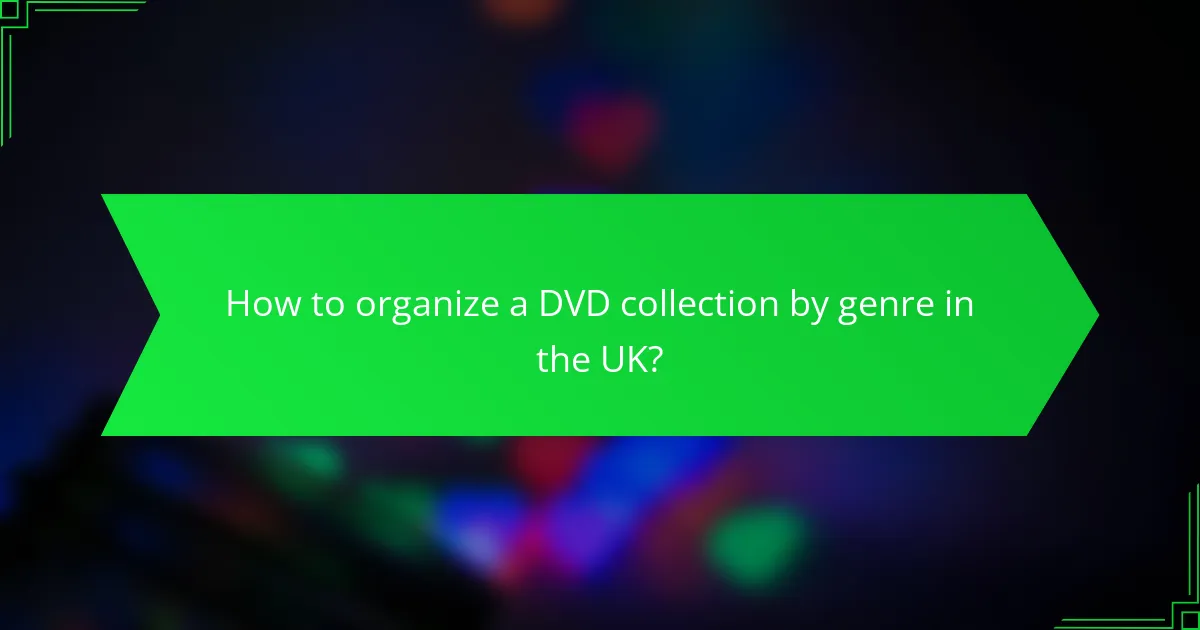
How to organize a DVD collection by genre in the UK?
Organizing a DVD collection by genre in the UK involves categorizing your films based on their genre, making it easier to locate and enjoy your favorites. This system enhances accessibility and allows for a more visually appealing display of your collection.
Use genre-specific shelves
Creating genre-specific shelves is a straightforward way to organize your DVD collection. Allocate separate shelves or sections for major genres such as Action, Comedy, Drama, Horror, and Documentary. This method not only streamlines access but also allows for easy browsing.
Consider using labels or signage to clearly mark each genre section. This can be particularly helpful for guests or family members who may not be familiar with your collection.
Implement color coding
Color coding your DVD cases or shelves can add a visually appealing element to your organization system. Assign specific colors to different genres, such as blue for Action and red for Horror. This method allows for quick identification and enhances the aesthetic of your collection.
To implement this, you can use colored stickers or even paint the edges of the shelves. Just ensure that the color scheme is consistent throughout your collection to maintain clarity.
Utilize digital cataloging tools
Digital cataloging tools can significantly enhance the organization of your DVD collection. Applications like DVD Profiler or My Movies allow you to create a digital inventory, categorize by genre, and even track your viewing history.
These tools often provide features such as barcode scanning for easy entry and the ability to access your collection from multiple devices. This can be particularly useful for larger collections, making it easier to manage and locate specific titles.
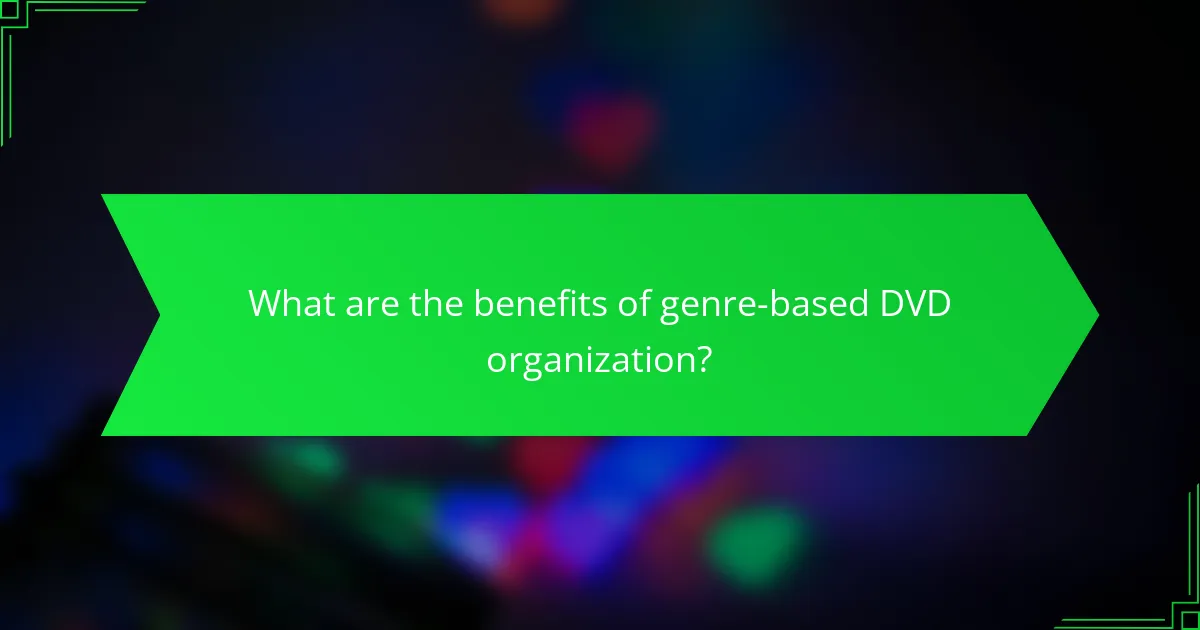
What are the benefits of genre-based DVD organization?
Organizing DVDs by genre offers several advantages, including easier access to films and a more enjoyable viewing experience. This method allows collectors to quickly find movies that match their mood or interest, enhancing the overall enjoyment of their collection.
Improved accessibility
Genre-based organization significantly improves accessibility by grouping similar films together. This system allows users to locate specific genres, such as action, comedy, or drama, without sifting through unrelated titles. For instance, if someone is in the mood for a romantic comedy, they can go directly to that section.
Additionally, labeling shelves or cases with clear genre titles can further streamline the process. Using color-coded labels or icons can make it even easier to identify genres at a glance, especially in larger collections.
Enhanced viewing experience
When DVDs are organized by genre, viewers can create themed movie nights or binge-watch series within a specific category. This approach fosters a more immersive experience, as it allows for seamless transitions between films that share similar themes or styles. For example, a horror movie marathon can be planned without interruptions from unrelated genres.
Moreover, genre organization can help collectors discover hidden gems within their collection. By browsing through a specific genre, they may find titles they haven’t watched in a while, reigniting their interest in those films.
Streamlined searching
Streamlining the search process is another key benefit of genre-based organization. Instead of searching through an entire collection, users can focus on a specific genre, reducing the time spent looking for a movie. This is particularly helpful for larger collections, where searching can become tedious.
To enhance this system, consider creating a digital catalog or spreadsheet that lists DVDs by genre. This can serve as a quick reference guide, allowing users to see what they have in each category without physically browsing through the collection.
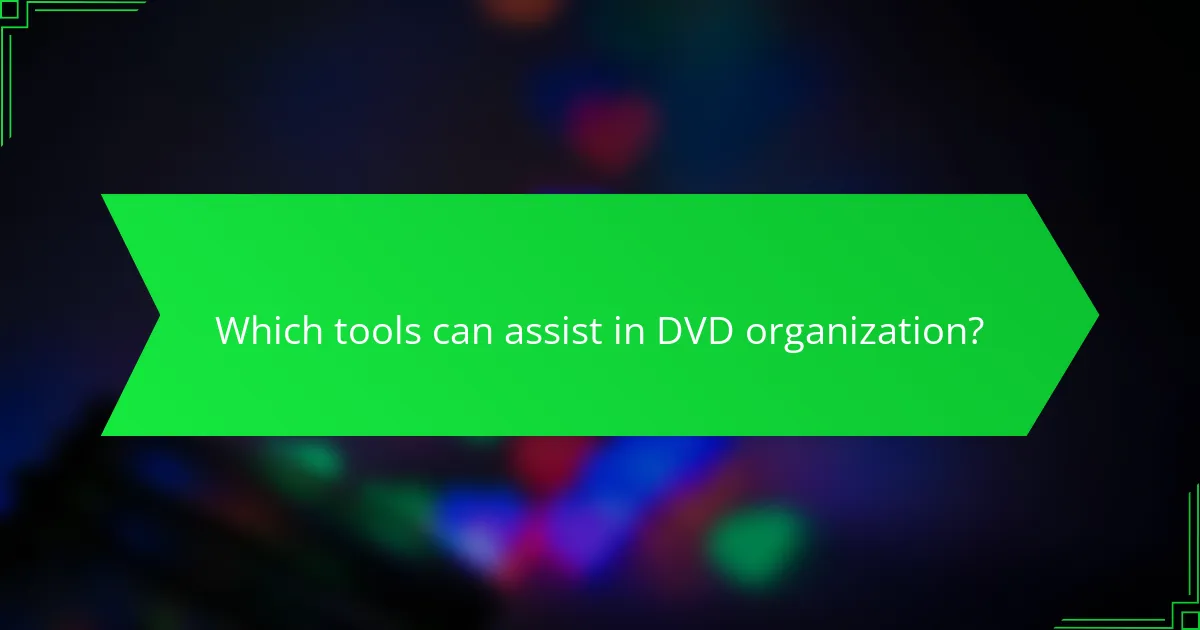
Which tools can assist in DVD organization?
Several tools can significantly enhance the organization of your DVD collection, making it easier to categorize and access your titles. These tools vary in features, from simple inventory management to comprehensive cataloging systems.
DVD Organizer Pro
DVD Organizer Pro is a dedicated software solution designed specifically for managing DVD collections. It allows users to catalog their DVDs by genre, title, and other attributes, making it easy to locate specific films.
One key feature is its ability to import data from online databases, which can save time when adding new titles. Users should consider the software’s cost, which typically ranges from $20 to $50, depending on the version and features selected.
Libib
Libib is a versatile online platform that enables users to catalog not only DVDs but also books and video games. Its user-friendly interface allows for easy entry of titles, and it supports tagging by genre for better organization.
Libib offers both free and paid plans, with the free version suitable for smaller collections. For larger collections, the paid plan, which costs around $50 per year, provides additional features like advanced reporting and analytics.
My Movies
My Movies is a comprehensive application that caters to DVD collectors by providing a robust cataloging system. It supports various platforms, including Windows, iOS, and Android, allowing users to access their collections from multiple devices.
This tool offers features like barcode scanning for quick entry and the ability to create custom categories. Users should note that while the basic version is free, advanced features may require a one-time purchase or subscription, typically around $30.
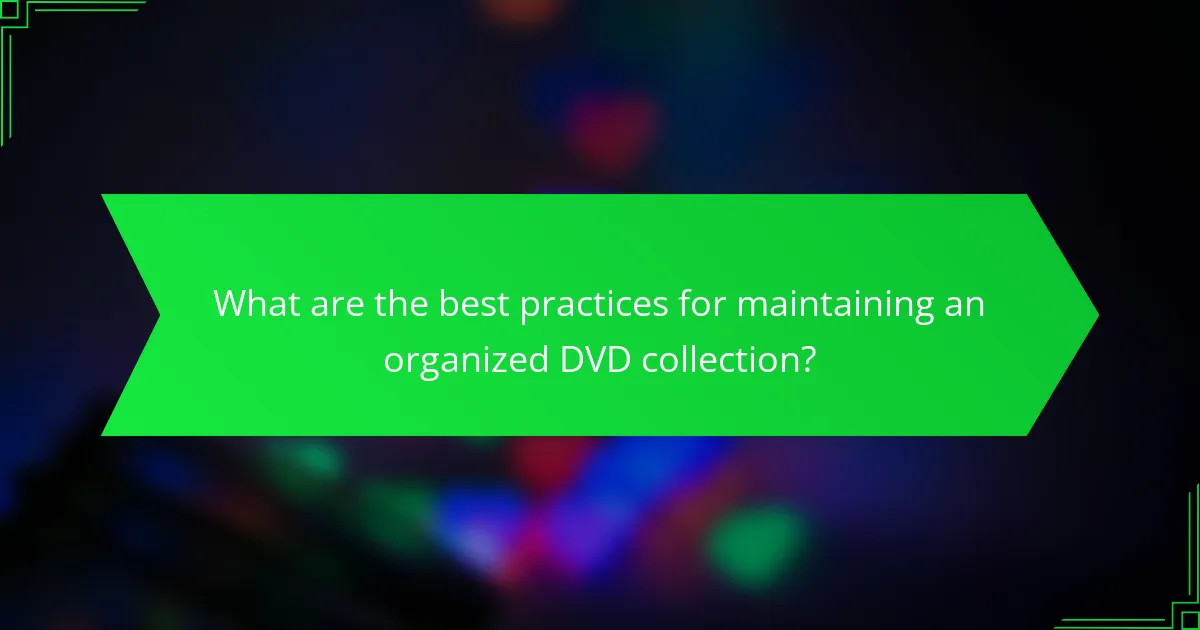
What are the best practices for maintaining an organized DVD collection?
To maintain an organized DVD collection, focus on regular updates, proper cleaning, and timely reorganization. These practices ensure that your collection remains accessible and in good condition, enhancing your viewing experience.
Regularly update your catalog
Keeping an updated catalog of your DVDs is essential for easy access and management. Consider using a digital tool or app to track your collection, noting titles, genres, and viewing status. Regularly add new purchases and remove any titles you no longer own.
Establish a routine for updating your catalog, such as after each purchase or monthly. This practice helps you avoid duplicates and keeps your collection organized.
Clean and maintain DVDs
Regular cleaning of your DVDs can prevent scratches and ensure optimal playback. Use a soft, lint-free cloth to wipe the discs from the center outward, avoiding circular motions that can cause damage. For stubborn smudges, a small amount of distilled water or a specialized cleaning solution can be effective.
Store DVDs in their cases to protect them from dust and physical damage. Avoid leaving discs out in direct sunlight or in humid environments, as these conditions can degrade the quality over time.
Reorganize as needed
Reorganizing your DVD collection periodically can enhance accessibility and enjoyment. Consider sorting your DVDs by genre, director, or release date, depending on your viewing habits. This method allows you to find titles quickly and makes browsing more enjoyable.
Evaluate your organization system every few months to see if it still meets your needs. If you acquire new genres or formats, adjust your system accordingly to keep your collection cohesive and user-friendly.

How to ensure accessibility for all users in DVD organization?
Ensuring accessibility in DVD organization involves implementing systems that accommodate users with varying needs, including those with visual impairments. This can be achieved through tactile labeling, clear print, and digital resources that enhance usability for everyone.
Labeling with braille
Incorporating braille labels on DVD cases allows visually impaired users to identify titles independently. Use high-quality braille stickers or embossing tools to create durable labels that can withstand handling. Position the braille labels on the spine or front of the cases for easy access.
Consider including braille alongside standard text to provide a dual-access system. This approach not only aids visually impaired users but also enhances the overall organization by providing clear identification for all.
Using large print labels
Large print labels can significantly improve accessibility for users with low vision. Use a font size of at least 18 points and high-contrast colors to ensure readability. Place these labels on the front of the DVD cases for quick identification.
When creating large print labels, avoid overly decorative fonts that may hinder clarity. Simple, bold typefaces work best. Regularly review and update labels to maintain their visibility and effectiveness.
Creating an online database
An online database can serve as a comprehensive catalog of your DVD collection, making it accessible to all users. Include features such as search filters, genre categories, and detailed descriptions to enhance user experience. This digital resource can be particularly beneficial for those who prefer browsing from home.
Ensure the database is compatible with screen readers and other assistive technologies. Regularly update the database to reflect any changes in your collection, and consider providing downloadable content for offline access.
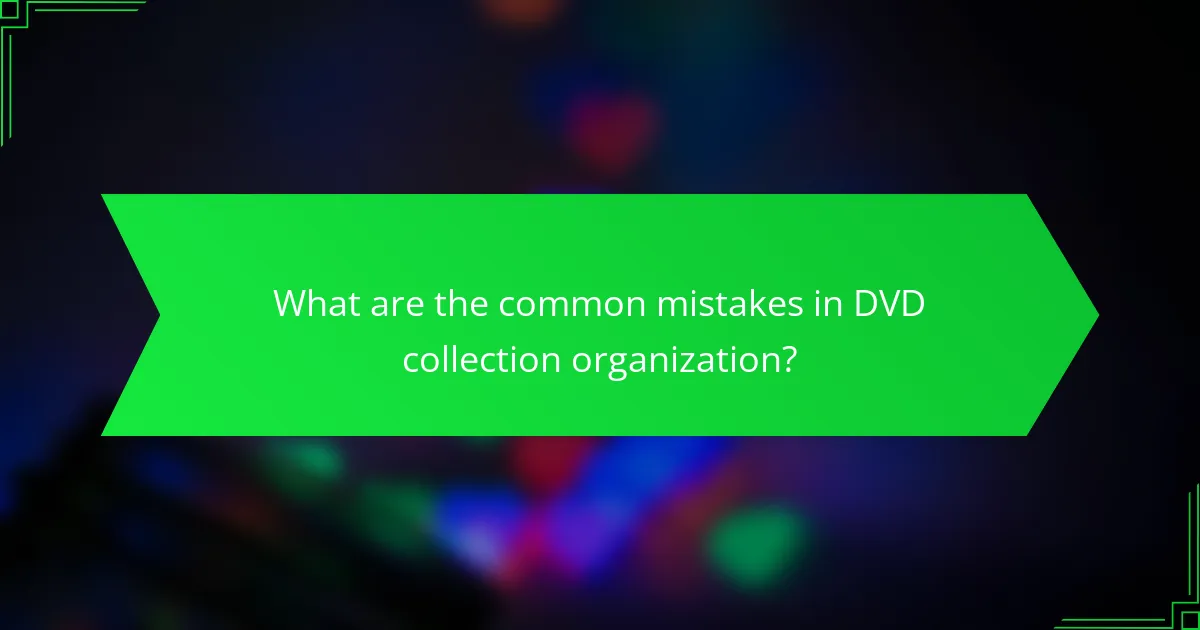
What are the common mistakes in DVD collection organization?
Common mistakes in DVD collection organization include neglecting user preferences and creating overly complex systems. These errors can lead to frustration and inefficiency when accessing your collection.
Ignoring user preferences
Ignoring user preferences can significantly hinder the enjoyment of a DVD collection. Each individual may have unique tastes in genres, directors, or actors, which should be considered when organizing. For example, a family might prefer a section dedicated to children’s movies, while a film enthusiast may want a curated selection of classic cinema.
To avoid this mistake, engage with all users of the collection to understand their viewing habits. Consider creating personalized sections or labels that reflect these preferences, making it easier for everyone to find what they want.
Overcomplicating the system
Overcomplicating the organization system can lead to confusion and frustration. While it may be tempting to categorize DVDs by multiple criteria, such as genre, year, and director, this can make locating a specific title cumbersome. A simpler approach, such as organizing by genre alone, may be more effective.
To streamline your system, limit the number of categories and use clear, intuitive labels. For instance, consider grouping DVDs into broad genres like Action, Comedy, and Drama, rather than sub-dividing them further. This will help users quickly navigate the collection without feeling overwhelmed.
